Seamless dev environments for your Kubernetes apps
No additional YAML files needed. You can keep deploying the way you do today, and Lapdev stay in sync.
Every dev environment stays aligned with the manifests you ship.
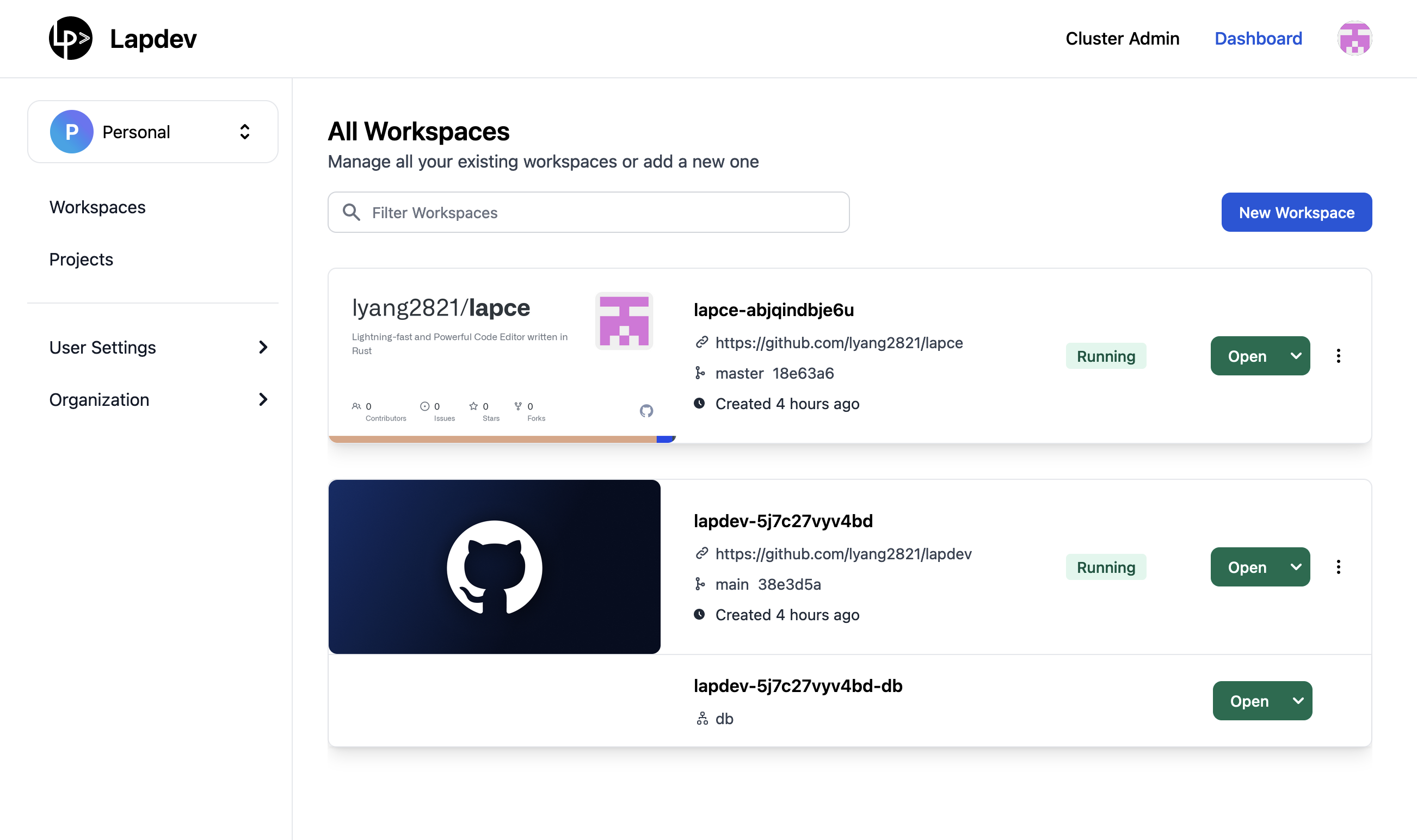
No additional YAML files needed. You can keep deploying the way you do today, and Lapdev stay in sync.
Every dev environment stays aligned with the manifests you ship.
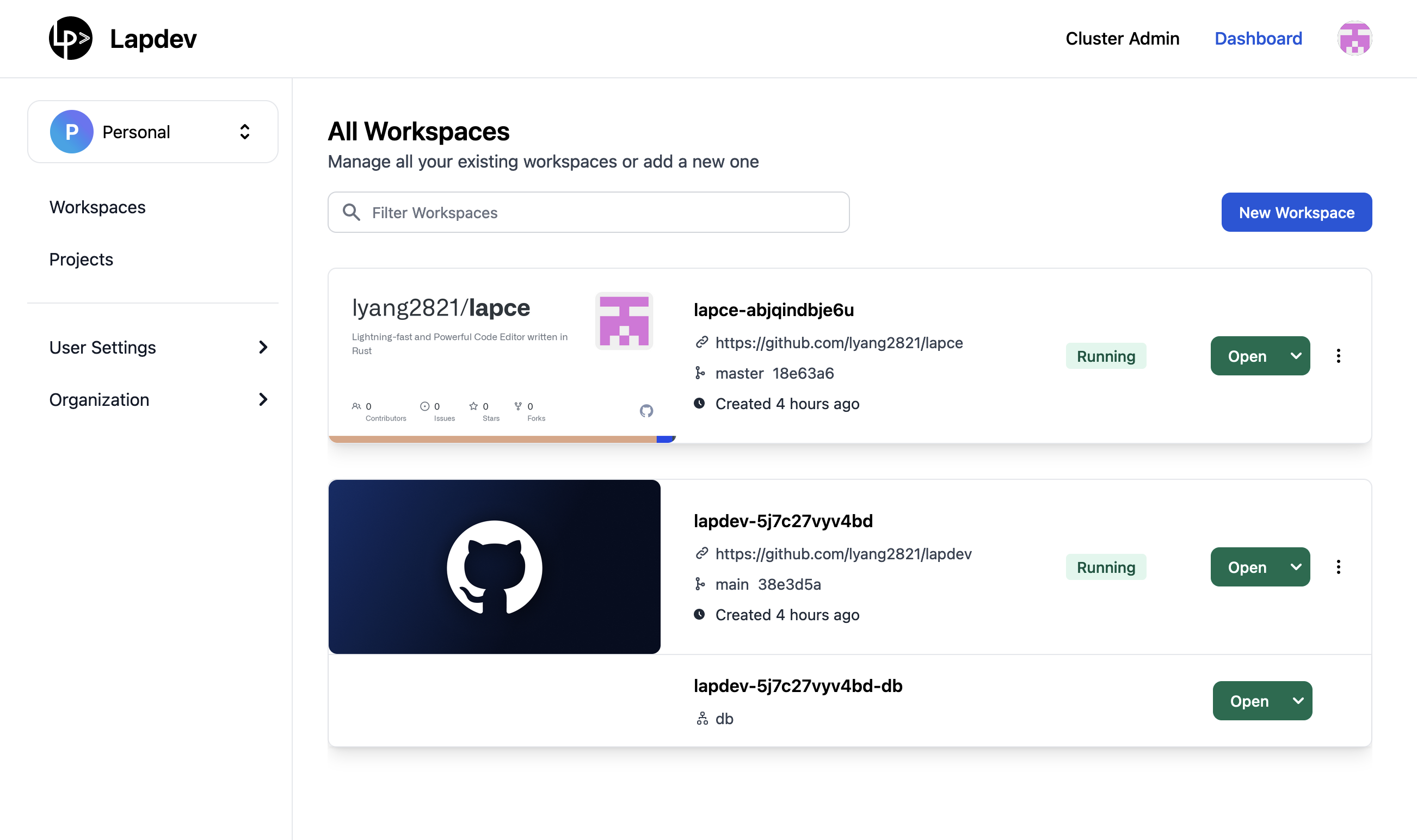
How Lapdev works
Lapdev treats your Kubernetes cluster as the source of truth. We read the workloads you already run, assemble App Catalogs, and keep every environment in sync with the manifests you ship to production.
Install the lightweight lapdev-kube-manager deployment. It opens an outbound TLS tunnel to Lapdev, so no need to open port on firewall to your cluster.
Select the workloads that make up your application. Lapdev automatically pulls the related ConfigMaps, Secrets, and Services into an App Catalog blueprint.
Spin up personal namespaces, shared team baselines, or cost-efficient branch environments. Lapdev keeps them in sync and highlights when production manifests change.
Use Devbox to intercept traffic to localhost, attach your IDE, and ship faster. Share production-grade preview URLs with PMs, QA, or stakeholders in a click.
Core capabilities
Lapdev brings environment orchestration, traffic routing, and local debugging together to offer developer ergonomics without bespoke scripts.
Define your application once by reading the workloads already running in production or staging. Catalogs eliminate YAML drift and power every environment Lapdev creates.
Learn more about App Catalogs →Give every developer a personal namespace, maintain shared baselines, or branch only the services you modify. Lapdev automates the routing and sync for each workflow.
Explore environment types →Run services locally while staying connected to in cluster dependencies. Devbox handles the secure tunnel and header propagation so your IDE sees the same traffic your pods would.
See how Devbox works →Expose any service through secure, auto-managed HTTPS endpoints. Lapdev provisions DNS, TLS, and access control so you can share in-progress features instantly.
Read about preview URLs →Branch environments
Lapdev’s branch environments reuse a shared baseline and only duplicate the services you change. Our sidecar proxy routes requests using OpenTelemetry tracestate headers, so each developer sees their own version end to end.
Lapdev automatically:
See how Lapdev fits into your platform roadmap. We’ll map your services, review environment models, and show Devbox in action.